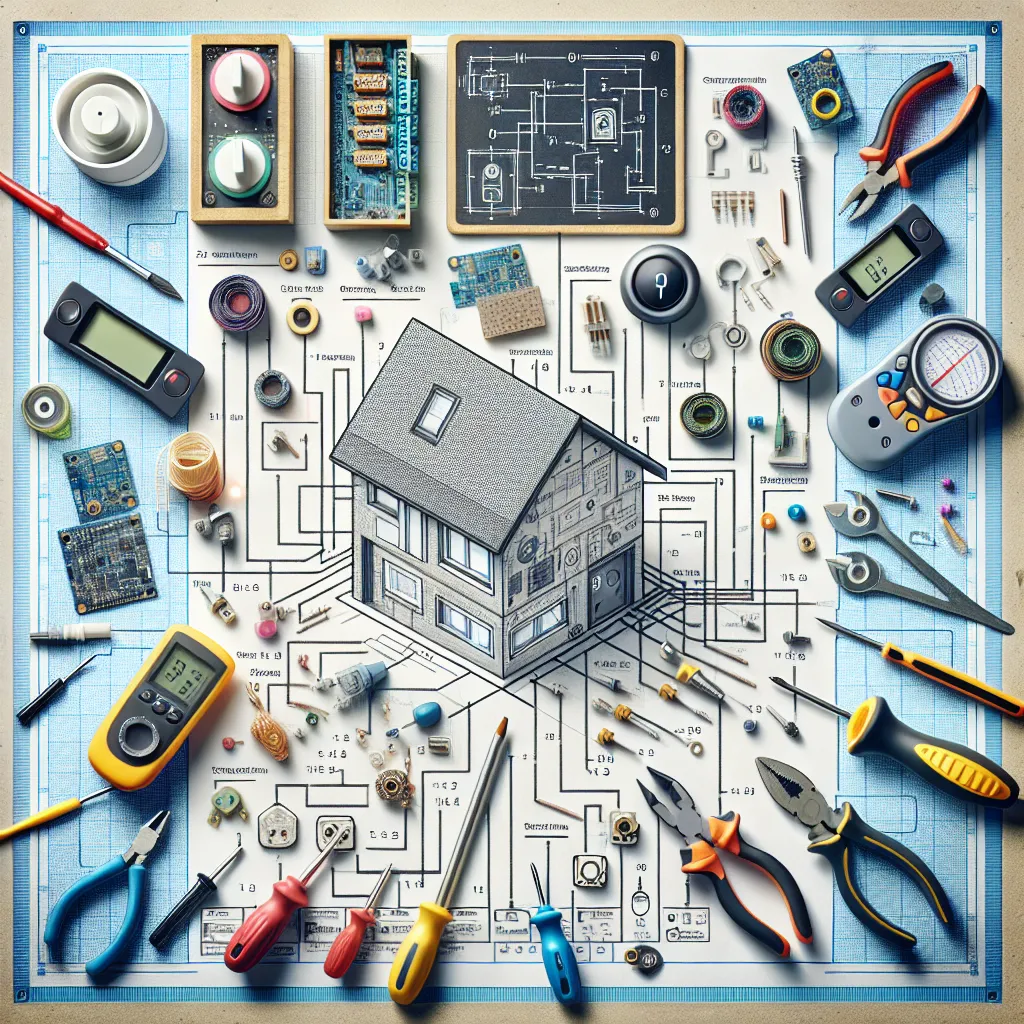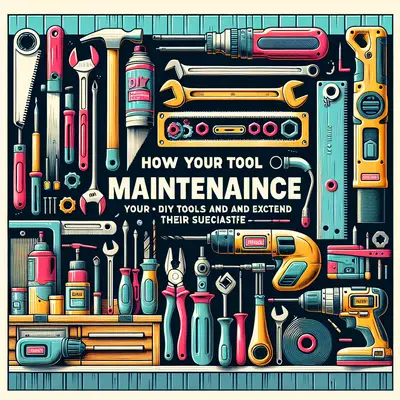Home automation is the new norm. With the advent of smart devices and the Internet of Things (IoT), creating a DIY home automation system has become easier and more affordable. Here's a simple guide on how you can create your own home automation system.
Step 1: Planning Your Home Automation System
The first step is to plan what you want to automate in your home. This could range from lights, door locks, heating and cooling systems, to even your coffee maker. It's essential to identify your needs and what smart devices you'll require to fulfill these needs. Research different products, keeping in mind compatibility with other devices and your budget.
Step 2: Choosing A Central Hub
A central hub is a device that connects all your smart devices and allows them to communicate with each other. Some popular options are Amazon Echo (Alexa), Google Home, and Apple HomeKit. Make sure the hub you select is compatible with the devices you plan to automate.
Step 3: Installing Smart Devices
Now that you have your devices and a central hub, it's time to install them. Most smart devices are designed for easy installation, often requiring just a Wi-Fi connection and a smartphone for setup. Follow the manufacturer's instructions carefully, and remember to set strong, unique passwords for each device.
Step 4: Setting Up Automation Rules
Once all your devices are installed and connected, you can start setting up automation rules. These are commands that trigger actions in your devices. For example, you can set your lights to turn on at sunset or your coffee maker to start brewing at a specific time. Your central hub app will allow you to create these rules and scenarios.
Conclusion
Building your own DIY Home Automation System can be a fun and rewarding project. Not only will it add convenience to your life, but it can also help you save energy and increase your home's security. Remember to keep your system secure by regularly updating your devices and changing passwords. So go ahead, step into the future, and automate your home.