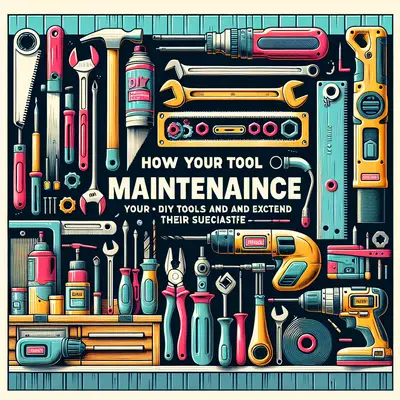Whether you're a seasoned DIY enthusiast or a novice venturing into the world of home improvement, there's no denying the importance of home security. In the era of smart homes and IoT devices, designing a DIY smart home security system is not only affordable but also a fun project to embark on. This article will guide you through five easy steps to set up your own smart home security system.
Step 1: Identify Your Needs
Before diving into the DIY project, it's crucial to identify your needs and what you hope to achieve with your smart home security system. Do you need indoor or outdoor cameras, or both? Do you want to include motion detectors or door/window sensors? Do you prefer a system that can be monitored remotely through a mobile app? Take the time to answer these questions to help guide your project.
Step 2: Choose Your Devices
After identifying your needs, the next step is choosing the devices for your system. This may include security cameras, door/window sensors, smart locks, and motion detectors. Keep in mind your budget and the compatibility of these devices with your existing home network.
Step 3: Set Up Your Devices
Once you have your devices, it's time to set them up. This process varies depending on the device, but most smart home security devices come with user-friendly instructions for installation. Be sure to place cameras and sensors in strategic areas for maximum coverage, such as entrances, windows, and high-traffic areas.
Step 4: Connect Your Devices
After setting up the devices, you need to connect them to your home network. Most smart home security devices connect via Wi-Fi, but some may use other communication protocols like Z-Wave or Zigbee. Make sure your home network is secure and password-protected to prevent unauthorized access.
Step 5: Test Your System
The final step is to test your DIY smart home security system. Trigger each device and check if the system responds appropriately. For instance, if you open a door, does the security system alert you? If motion is detected, does the camera record and send you a notification? Testing ensures that your system is working as it should, giving you the confidence that your home is secure.
Conclusion
Designing a DIY smart home security system can be a rewarding project that not only saves you money but also gives you a sense of accomplishment. With careful planning and the right tools, you can create a personalized security system that fits your needs. Happy DIY-ing!