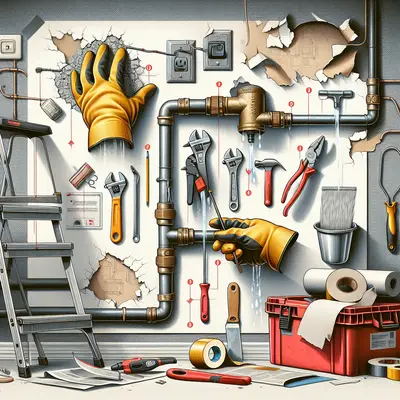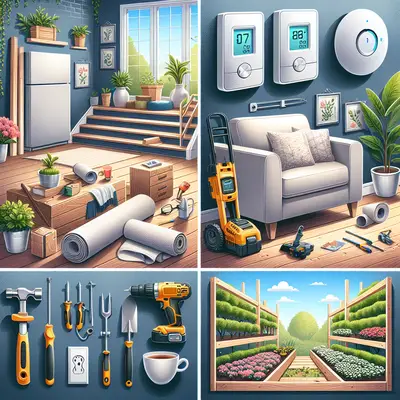You've been there: in the middle of a crucial video conference or an exciting episode of your favorite series when suddenly your Wi-Fi connection drops. It’s a modern-day inconvenience that can be incredibly frustrating. But before you throw your router out the window, there are a few things you can try to fix your Wi-Fi connection yourself. Here's a handy guide to help you out.
Step 1: Check Your Internet Connection
The first thing you need to do is ascertain whether the problem is with your Wi-Fi or your Internet connection. Try connecting your device directly to your modem with an Ethernet cable. If you can access the Internet, then the problem lies with your router. If not, you might need to contact your Internet Service Provider (ISP).
Step 2: Restart Your Router
The age-old advice of "turn it off and turn it back on again" holds true for Wi-Fi routers. Unplug your router, wait for a minute, and then plug it back in. Allow it a few minutes to boot up. Restarting your router can often resolve any issues you're experiencing.
Step 3: Optimize Router Placement
Your Wi-Fi signal can be affected by physical obstacles such as walls and doors, as well as interference from other electronic devices. Ensure your router is centrally located and elevated. Avoid placing it near other electronic devices or large metal objects, which can interfere with the signal.
Step 4: Change Wi-Fi Channel
Wi-Fi routers broadcast on specific channels. If you're in a densely populated area, several routers may be broadcasting on the same channel, causing interference. Access your router's settings (refer to the router's manual for instructions) and try changing the channel to see if it improves your connection.
Step 5: Update Router Firmware
Just like your computer or smartphone, your router needs updates too. These updates can improve performance and fix bugs. Check your router's manual for instructions on how to update its firmware. You'll typically need to access the router's settings through a web browser and follow the prompts to update.
Conclusion
Dealing with a spotty Wi-Fi connection can be incredibly frustrating, but these steps should help you troubleshoot and fix common issues. If you've tried all these steps and you're still facing issues, it might be time to consider replacing your router or contacting a professional. Remember, sometimes the best DIY approach is knowing when to call in the experts.