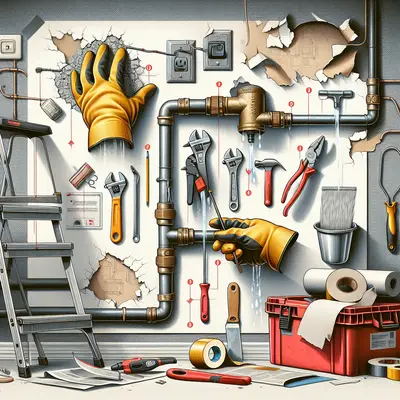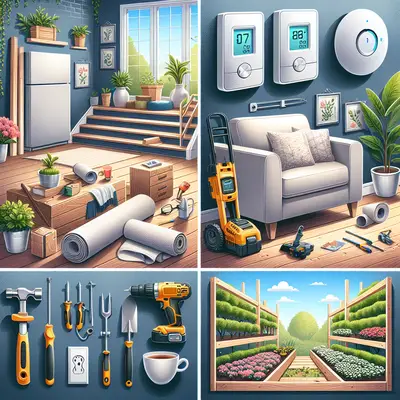Understand the Basics of Your Wi-Fi Network
Before you start troubleshooting, it's essential to understand the basics of your Wi-Fi network. The main components include your Internet Service Provider (ISP), modem, router, and the devices connected to your network. The modem connects to your ISP, and the router distributes the internet connection to your devices. Knowing how these components interact can help you identify where the problem lies.
Identify the Problem
When it comes to Wi-Fi issues, the problem can often be narrowed down to a few common culprits. Slow speeds, intermittent or dropped connections, and difficulty connecting to the network are some of the most common issues. Check if the problem persists on all devices or only a specific one. If it's a single device, the issue could be with the device itself.
Check Your Wi-Fi Router and Modem
Turn off your router and modem, wait for a few minutes, and then turn them back on. This simple act of resetting your equipment can often resolve any temporary glitches. Check the lights on your modem and router. If any lights are blinking or off, it may indicate a problem. Consult your device's manual or the manufacturer's website for more information on what each light signifies.
Update Your Router Firmware
Router manufacturers often release updates to improve performance or fix security issues. Make sure your router's firmware is up-to-date. You can usually find this information on the router's administration page, which you can access by typing the router's IP address into a web browser on a device connected to your network.
Change Your Wi-Fi Channel
If your Wi-Fi is slow or keeps dropping, it might be due to interference from other networks in your area. Most routers automatically select the channel with the least interference, but sometimes they don't choose the optimal one. You can manually change the Wi-Fi channel in your router's settings to potentially improve your Wi-Fi connection.
Conclusion
Troubleshooting and fixing your Wi-Fi connection doesn't have to be a daunting task. By understanding the basics of your network, identifying the problem, checking your equipment, updating your router's firmware, and changing the Wi-Fi channel, you can resolve many common Wi-Fi issues on your own. Remember, if you're still having trouble after trying these steps, it might be time to consult with a professional or consider upgrading your equipment.